 This is how we were shown to make the embossed dots at Regional. I had never thought to use the template from the Crafter's Tool kit! What a great idea!
This is how we were shown to make the embossed dots at Regional. I had never thought to use the template from the Crafter's Tool kit! What a great idea!The CropADile should be set on A-1. That's the setting for jumbo eyelets, and I found it made the best dots. (The A and the 1 are on the black cubes, and the A & the 1 should be facing to the inside of the CAD or you can think of it as facing each other if that helps.)
Tip of the Day: There is actually a little picture of an eyelet on the CAD so you know which way to put the eyelet so that it sets properly! In this photo, the left side of the CAD has the picture of the eyelet, and the right side says "BASE". (This is on the metal next to the black cube.)
 This is how we were shown to make the embossed dots at Regional. I had never thought to use the template from the Crafter's Tool kit! What a great idea!
This is how we were shown to make the embossed dots at Regional. I had never thought to use the template from the Crafter's Tool kit! What a great idea!Line up the template with your cardstock as in the above photo.
 I found it easiest to have the little knob on the CAD on top because I could place that into the hole on the template. Then just squeeze. If the dot isn't embossed enough, just squeeze again. Note: If you squeeze too hard, you may tear the cardstock.
I found it easiest to have the little knob on the CAD on top because I could place that into the hole on the template. Then just squeeze. If the dot isn't embossed enough, just squeeze again. Note: If you squeeze too hard, you may tear the cardstock. Here is the finished row of dots. You can see that the first dot is more embossed because I squeezed hard twice on that one. If you want to have them all around the edge, the template makes it easy to line them all up. Your hand will be really tired though!
Here is the finished row of dots. You can see that the first dot is more embossed because I squeezed hard twice on that one. If you want to have them all around the edge, the template makes it easy to line them all up. Your hand will be really tired though!
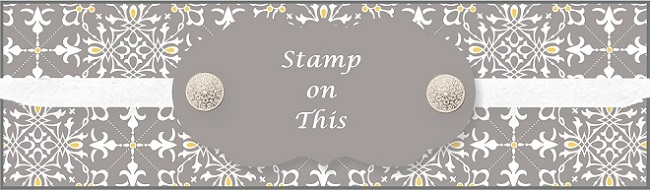







3 comments:
I know how to do the embossing dots but never thought about using the template before!!!! TFS!!!
I will have to remember this! I have never used this technique because I can't keep the dots straight. Thanks!
Oh my goodness--THANK YOU SO MUCH for sharing this!!!!! I will certainly be using embossed dots more now!!
Laurie
Post a Comment